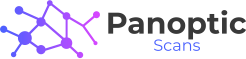What are External Network Vulnerabilities? Written on . Posted in Informational.

Network Vulnerabilities
Network vulnerabilities are weaknesses in network infrastructure that can be exploited by attackers to gain unauthorized access to a network, steal data, or disrupt operations. These vulnerabilities can be caused by a variety of factors, such as misconfiguration, outdated software, and hardware vulnerabilities.
Scanning for Network Vulnerabilities and Security Misconfigurations
Scanning your systems for network vulnerabilities and security misconfigurations is the process of using automated tools to identify weaknesses in your network. These scans can identify a wide range of vulnerabilities, such as open ports, outdated software, and misconfigured security settings.
Once a scan has been completed, the results should be reviewed and any vulnerabilities that are found should be remediated. This may involve patching software, updating security settings, or disabling unused services.
Examples of Network Vulnerabilities
Here are some examples of common network vulnerabilities:
-
Open ports: Open ports are ports on a network device that are listening for incoming connections. Attackers can exploit open ports to gain access to a network and launch attacks.
-
Outdated software: Outdated software often contains security vulnerabilities that have been patched in newer versions. Attackers can exploit these vulnerabilities to gain access to a network and launch attacks.
-
Misconfigured security settings: Security settings on network devices can be misconfigured, leaving them vulnerable to attack. For example, a firewall may be misconfigured to allow unauthorized traffic.
-
Hardware vulnerabilities: Hardware devices, such as routers and switches, can contain security vulnerabilities that can be exploited by attackers.
Why is it Important to Scan for Network Vulnerabilities and Security Misconfigurations?
Scanning for network vulnerabilities and security misconfigurations is important because it helps to identify weaknesses in your network that could be exploited by attackers. By remediating these vulnerabilities, you can help to protect your network from attack.
How to Scan for Network Vulnerabilities and Security Misconfigurations?
There are a number of ways to scan for network vulnerabilities and security misconfigurations. Panoptic Scans makes this simple and straightforward by offering fully hosted Nmap and OpenVAS scanners. Nmap can be used to scan for open ports and services and identifies unpatched services. OpenVAS is a well established open-source network vulnerability scanner that specializes in finding vulnerable network services that threat actors aim to exploit.
How Often Should You Scan for Network Vulnerabilities and Security Misconfigurations?
It is important to scan for network vulnerabilities and security misconfigurations regularly. This is because new vulnerabilities are discovered all the time and software vendors regularly release security updates to fix vulnerabilities.
Panoptic Scans allows you to configure regular, on-going scans against your network infrastructure. Scanning frequencies can be set to daily, weekly, monthly, quarterly or annually.