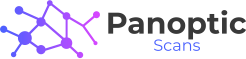Scan websites for vulnerabilities with OWASP ZAP, the leading open-source web application security scanner.
Simple, cost-effective application vulnerability scanning
Need to schedule on-going application vulnerability scans? You're in the right place. Our hosted platform makes it easy to scan your website for vulnerabilities on a regular basis.
Our OWASP ZAP Features
Check out our list of capabilities below.
Hosted
Our experts manage and maintain OWASP ZAP so you don't have to.
Email Notifications
Get notified by email as soon as vulnerability scans are complete.
White Labeling
Apply your own custom logo to OWASP ZAP PDF reports.
Vanta Integration
Automatically send vulnerability scan reports to Vanta to meet compliance requirements.
AI Attack Narratives
Discover exactly how threat actors chain together identified vulnerabilities to exploit an organization.
API Access
Direct API access lets you create OWASP ZAP application vulnerability scans and retrieve scan reports.
Leveraging the power of OWASP ZAP, we've built a powerful online web security scanner designed to be easy to use with multiple reporting and integration options.
Are you ready to level-up your security?
Experience how vulnerability scanning should be.
Got a Question?
We may have an answer for you. Here are some of our common FAQ's:
How do I run an OWASP ZAP web site vulnerability scan?
Once logged into your Panoptic Scans account, navigate to the "New Scan" link in the navigation bar to the right. Select ZAP as the scan type. Enter your scan target as a URL. Give the scan a name and launch it!
How many applications can I scan?
Scan targets limits are determined by the subscription level. Subscription levels and their descriptions are available here.
How do I update the OWASP ZAP vulnerability feeds?
Panoptic Scans automatically updates the OWASP ZAP vulnerability scanner and the vulnerability feeds before every scan, so you don't have to.
What types of report outputs does OWASP ZAP produce?
OWASP ZAP produces HTML, PDF, and XML reports that can be downloaded from the Panoptic Scans dashboard.
What if I need help with my scan?
If you need assistance setting up or running scans you can contact support team at: support at panopticscans.com