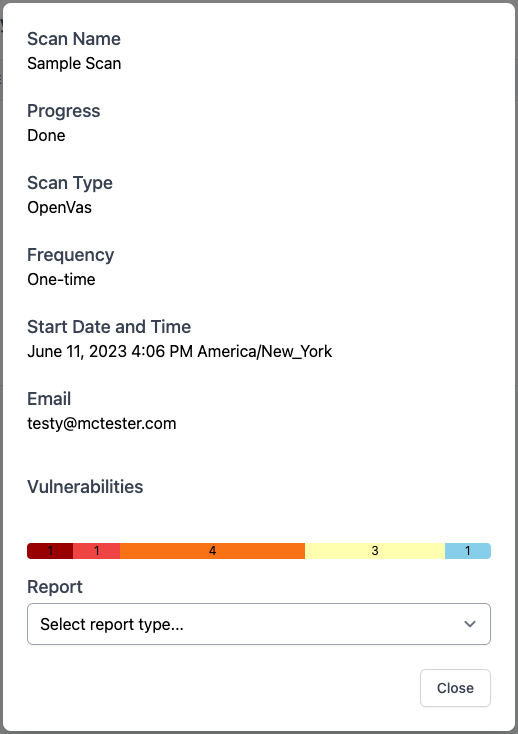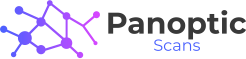Easy Steps to Run a Vulnerability Scan with Panoptic Scans Written on . Posted in How-To.

Getting started with your first vulnerability scan is easy, just follow these few quick steps.
Create a free account here: https://panopticscans.com/register
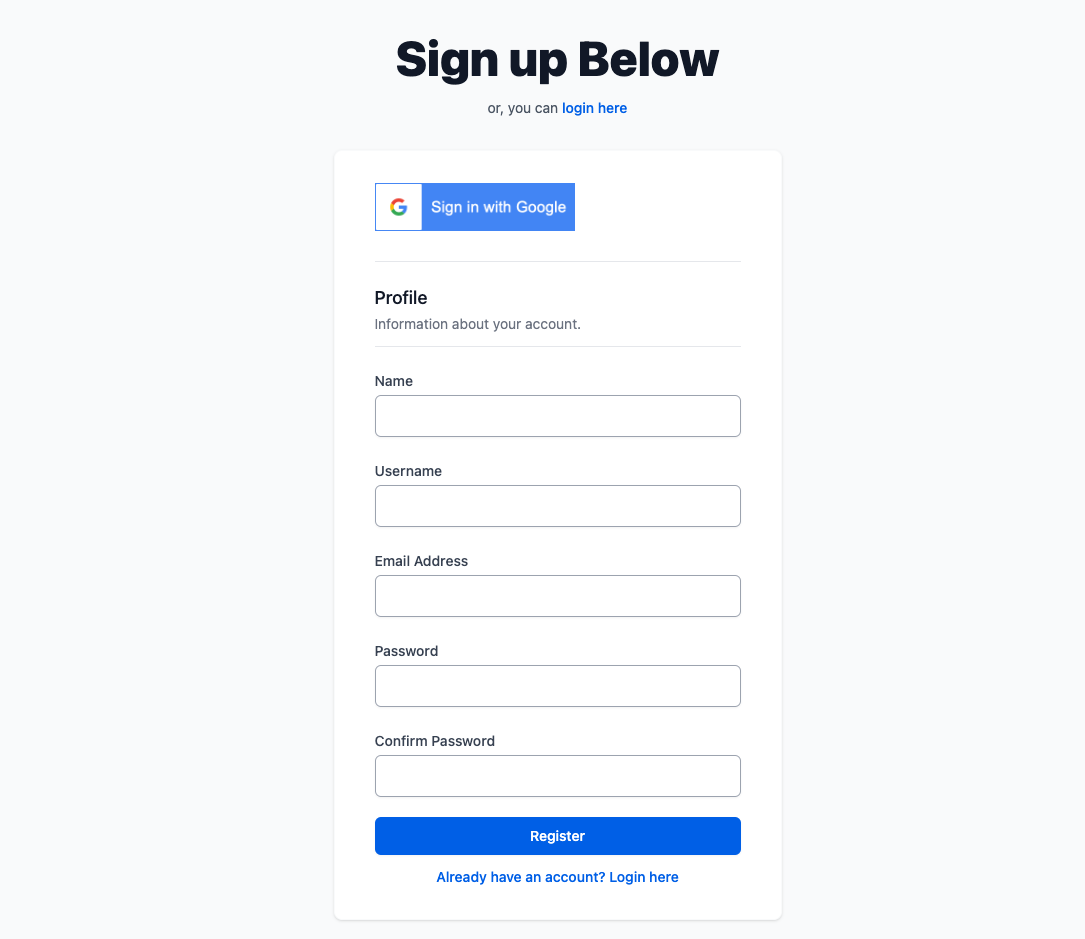
If you are not registering with a Google account, you will need to confirm your email address via the email we sent.
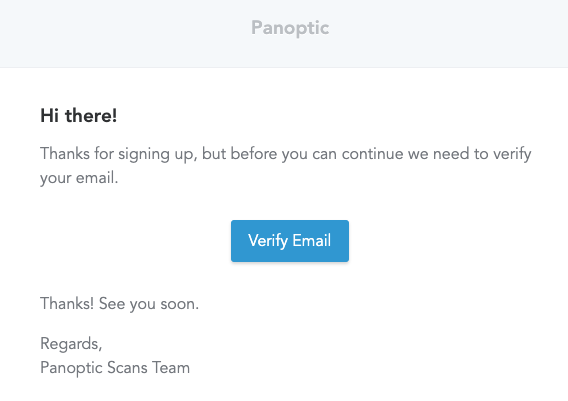
Once you’ve confirmed your email, you can login here: https://panopticscans.com/login
Now, you can launch your first scan by clicking the “New Scan” button in the left navigation bar.
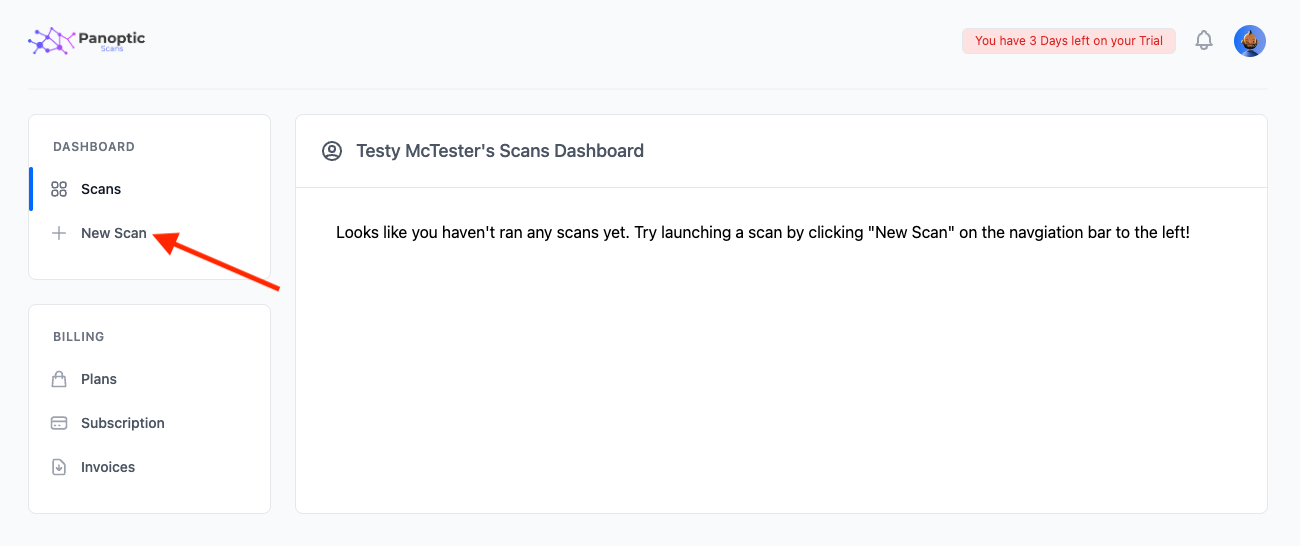
Fill out the details required to launch your vulnerability scan.
Scan types include:
- OpenVAS: A traditional network vulnerability scan that attempts to identify known vulnerabilities.
- OWASP ZAP: An unauthenticated, application vulnerability scan that attempts to identify vulnerabilities like SQL injection, cross-site scripting and more.
- Nmap: A network port scanner with advanced features like service versioning and fingerprinting.
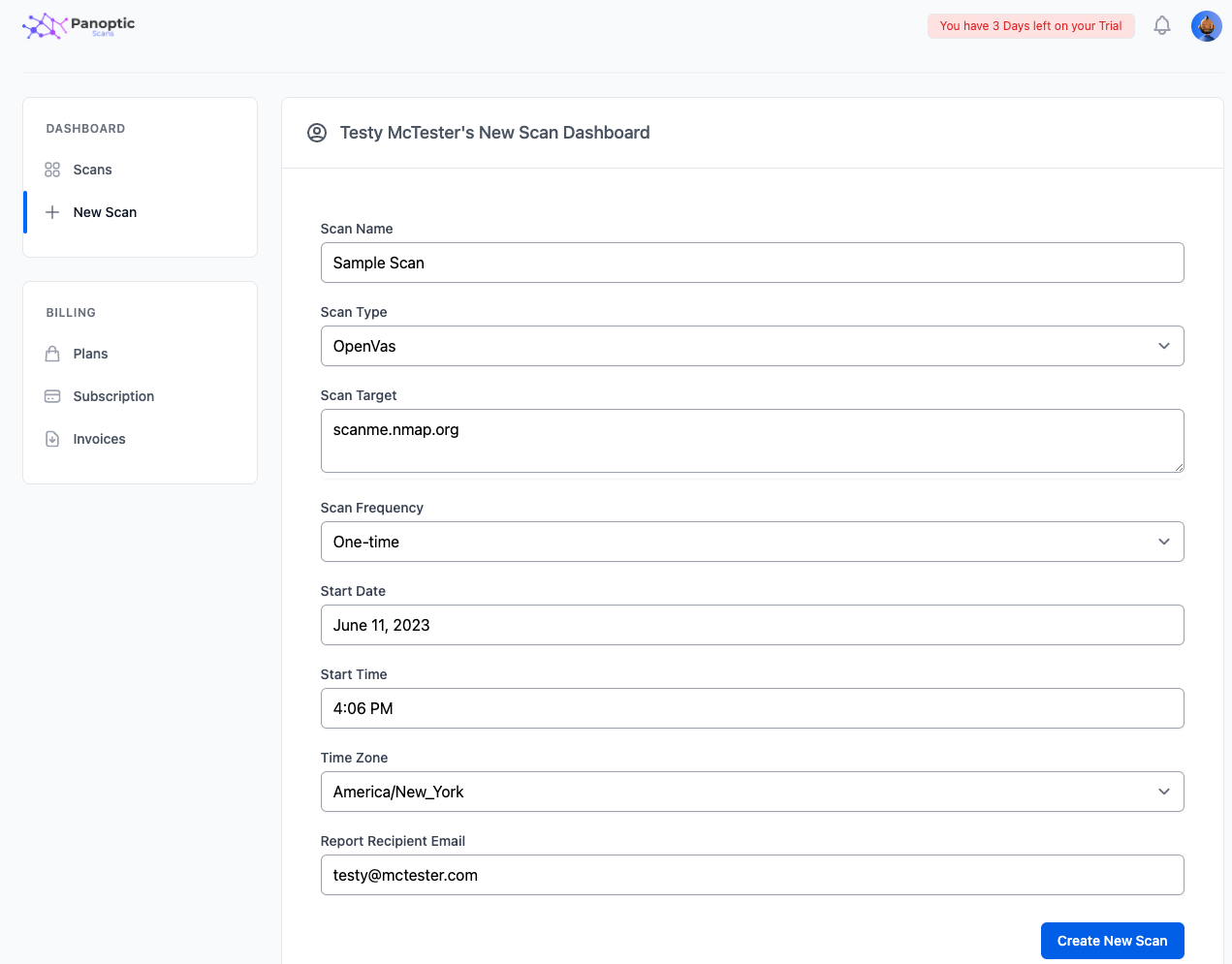
The report recipient is the email address to which the vulnerability scan reports should be sent to.
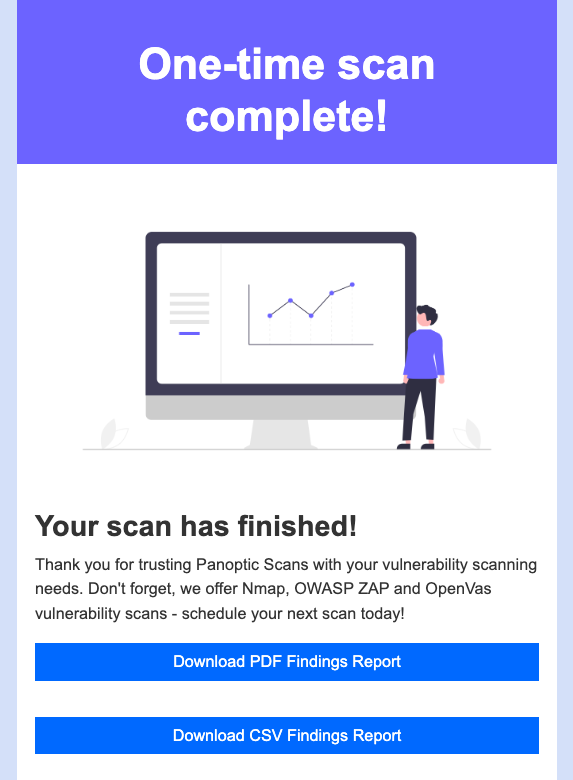
Once the vulnerability scan completes, the reports will be emailed to the report recipient email address. Results can also be retrieved via the Panoptic Scans dashboard by clicking the “view” link on the right-hand side.